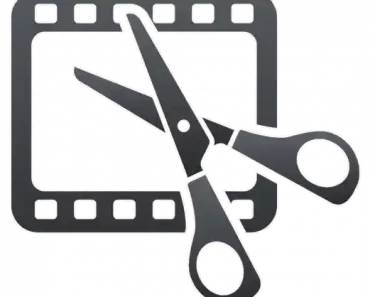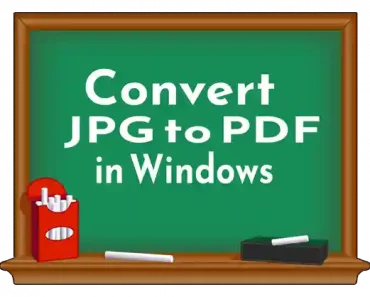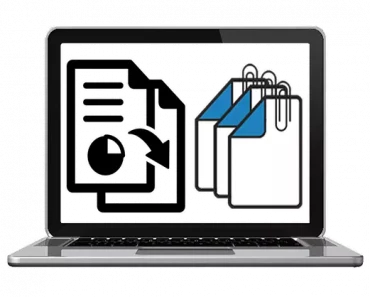Category: Software Tutorials

How To Watermark Multiple Photos In Photoshop? Bulk Watermark Photos
This quick guide will teach you How Photoshop can be used to watermark multiple photos in bulk. To avoid failure and unnecessary time loss, please pay close attention to the entire process. For this guide, We are using Adobe Photoshop CS6 version 13. We are not sure if earlier versions of Adobe Photoshop have this…

5KPlayer Review A One Of Best Software Like IDM With Free Airplay And DLNA Player For Mac/Windows
In today’s review-article, We will be introducing 5KPlayer to you. We are going to review 5KPlayer and share What We found good and what this free to use media player lacks after testing it. Watch Video-Review https://youtu.be/JodaLja0oe4 Screen Mirroring Before introducing other cool functions, We would like to start off with a feature, We…

How Do I Cut Out Parts Of A Video In Windows 11/Windows 10?
This guide will teach you How to cut out parts of a video in Windows 11? We are demonstrating this tutorial on Windows 11, But You can also follow this guide on Windows 10. Does Windows 11/10 Have Windows Movie Maker Or A Native Video Editor? Windows 11 and Windows 10 comes pre-installed with a…

How To Amplify Volume Sound In Online Videos (YouTube/Facebook/NetFilix/TikTok)?
This guide will assist you amplify volume or sound in online videos like YouTube, Facebook, NetFlix and other videos. We are making this guide on a Windows 11 laptop. You can follow this tutorial for all web browsers, Windows 10, Windows 8 and Windows 7 as well. Reasons Behind The Low-Volume Problem? The low volume…

How To Convert JPG To PDF In Windows 11/10/8/7 Laptop Or PC?
In this guide, We will assist you How to convert a JPG picture into a PDF. This guide is being made on a Windows 11 device. However, you can follow the same quick tutorial for Windows 10, Windows 8, and Windows 7. I Don’t Have Microsoft Office, What Do I Use To Convert JPG Images…

How Do I Recover Permanently Deleted Files From The Desktop Folder/Recycle Bin On Windows 11/10/8/7?
Today’s tutorial will assist you in how to recover permanently deleted files from the desktop folder on Windows? We will use a third-party data recovery software named Tenorshare 4DDiG. Tenorshare 4DDiG supports Windows 11, Windows 10, Windows 8, and Windows 7. This data recovery software is also available for macOS users. Suggested – How To…

How To Find Duplicate Files In Windows 11, Windows 10, Windows 8, Windows 7?
This guide will teach you How to find duplicate files in Windows? We have used a Windows 11 laptop for this tutorial. You can follow this guide for Windows 10, Windows 8, and Windows 7 as well to find and get rid of duplicates. To find and remove duplicate files, we will use a third-party…

How To Edit Videos On Windows 11/10 Without A Third-Party Video Editor For Free?
This guide will be assisting you: How to edit videos on Windows 11 or Windows 10 without any third-party video editor? We do not specialise in video editing. In this guide, Our goal is to explain the user-interface to you. Befere you get started, We think you will this list of Best Free Software To…

How Do I Use VLC To Compress Videos On Windows 11/10/8/7? Can VLC Reduce Video Size?
This guide will teach you: How to compress videos with VLC Media Player? We are using a Windows 11 device to make this tutorial. The VLC Media Player is also compatible with Windows 10, Windows 8 and Windows 7. What Is VLC Media Player? VLC Media Player is like a swiss army knife. An essential…

How To Edit Properties Of MP3 Files On Windows 10/11/8/7?
Using this guide, you will be able to edit properties of MP3 files on Windows 10, Windows 11 and other Windows versions. We are making this guide on a Windows 11 device. You can follow this tutorial for Windows 10, Windows 8 and Windows 7 as well. What Is Metadata Information Used For? Metadata is…