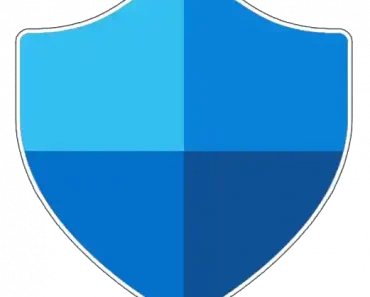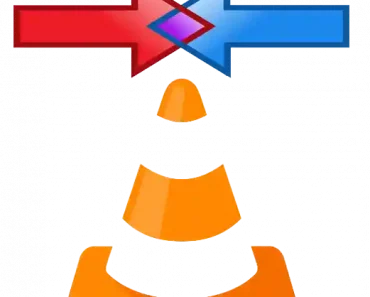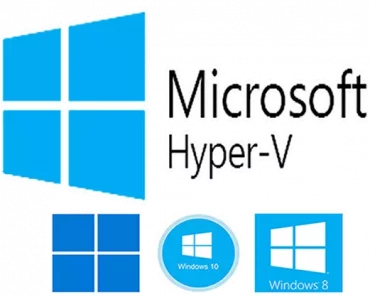Category: Tutorials

How To Turn Off Or Disable Website Notifications In Edge In Windows 11/10/7/8?
This quick tutorial will teach you How to turn off or remove website annoying notifications in Microsoft Edge. Why Would One Want To Get Rid Of Site Notification? Like Android and iOS notifications, Chrome, Edge, Firefox, and other modern web browsers support the Push notifications feature. Doubtlessly, Push notification is a quite handy feature of…

How To Permanently Disable Windows Defender On Windows 11? Without Regedit
This guide will teach you How can you disable Windows Defender on Windows 11? For demonstration purposes, We are disabling Windows Defender on Windows 11. You can follow this tutorial for Windows 10 and Windows 8.1. Windows Defender is enough to protect you from viruses, malware, and other such things. Although Windows Defender is not…

How To Use VLC Media Player To Convert AVI To MP4 On Windows?
This quick guide will assist you with how VLC Media Player can be used to convert AVI to MP4 on Windows. VLC Media Player can be considered as a universal media player. We are making this tutorial on Windows 11, But you follow this guide for other Windows editions, macOS and Linux as well. Let’s…

How Do I Use VLC To Merge Video Files Into One Single File On Windows?
This guide will show you how to use VLC Media Player to merge multiple videos into a single video file. Whether you are using Windows 11, Windows 10, Windows 8, Windows 7, Linux, or macOS, you can follow these steps to combine multiple videos. A Few Benefits Of Merging Multiple Videos Into A Single Video…

How To Watermark Multiple Photos In Photoshop? Bulk Watermark Photos
This quick guide will teach you How Photoshop can be used to watermark multiple photos in bulk. To avoid failure and unnecessary time loss, please pay close attention to the entire process. For this guide, We are using Adobe Photoshop CS6 version 13. We are not sure if earlier versions of Adobe Photoshop have this…

How To Rename Multiple PDF Files At Once On Windows 11/10/8/7? Without Any Software
This guide will be assisting how you can rename multiple PDF files at once or with ease and minimum efforts? We will be using Microsoft Excel to rename PDF files in bulk. You can follow this tutorial for Windows 11, Windows 10, Windows 8 and Windows 7. What Are Downsides Of Bulk Renaming? It is…

How To Find Photos With No Royalty And Watermarks On Bing/Yahoo/Google?
This guide will help you find photos with no royalty and watermarks on the internet free of cost. Watch Video Tutorial A Small Intro The Internet is a good source for finding watermark-free and royalty-free photos. Watermark-free and royalty-free photos can be found on the internet. But it could take a lot of time. Google,…

How To Clean Install Windows 7 From USB Without Disk ?
In this tutorial, We will be teaching you How to clean install Windows 7 without data loss? We urge you to read this article till the end to avoid any inconvenience and time wasting. Watch Video Tutorial How To Download Windows 7 ISO Image File Without Product Key? You need to have a Windows 7…

How To Enable Hyper-V Manager On Windows 11, Windows 10, Windows 8.1/8?
This tutorial will assist you How to enable Hyper-V Manager on Windows 11? In this guide, We have enabled Hyper-V Manager on a Windows 11 laptop. The given instructions can be followed for Windows 10, Windows 8, and Windows 8.1 to make Hyper-V Manager enabled. Suggested – How To Install Windows XP Mode On Windows…
Activate Windows 10 With Windows 7/8 Product Key
Upgrading to Windows 10 is a lengthy process. My transition from Windows 7 took 11 hours due to a slow internet connection. The upgrade tool downloads installation files before initiating the upgrade. I discovered that besides the official Windows 10 upgrade tool, you can activate Windows 10 using a Windows 7 or 8 product key…