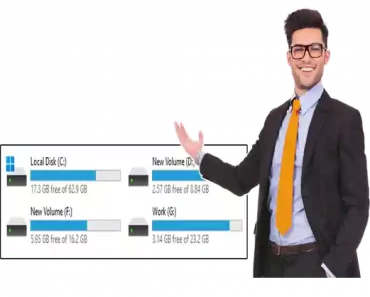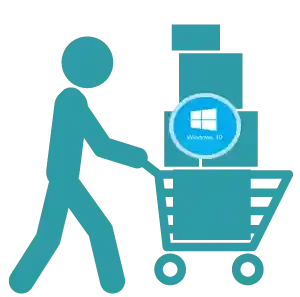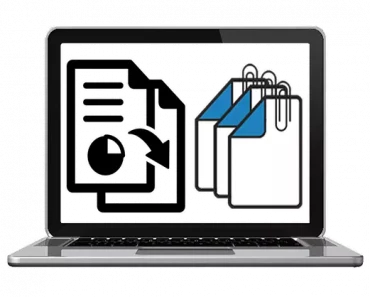Category: Tutorials

How To Put A Password On A File/Folder Windows 11/10/7/8 With Anvi Folder Locker?
This tutorial will teach you How to use Anvi Folder Locker to password protect folders and files on Windows? We are making this guide on a device running Windows 10, You can also follow this guide for Windows 11, Windows 8, Windows 7 and other Windows editions? Is Anvi Folder Locker Paid Or Free? Owner…

How To Play PSP Games On Windows 11/10 PC With Joystick/Controller Play PSP Games?
In today’s tutorial, We will be teaching you How to play PSP games on Windows powered PC? We are making this tutorial on a Windows 10 laptop. But The given instructions can be followed for Windows 11, Windows 8 and Windows 7 as well. System Requirement For Playing PSP On A Windows 11/10/8/7 PC Let’s…

How To Move Files From C To D Or Anyother Drive On Windows 10/11/8/7 To Free Space/Clean Install Windows?
This guide will assist you. How can you move folders or files from C drive to D drive on Windows 11? We are making this guide on a Windows 11-powered device. You can follow this tutorial for Windows 10, Windows 8.1/8, and Windows 7 as well. All the process is pretty much the same. Difference…

How Can I Block Websites From Myself On Windows 11/10/8/7 Without Any Extensions?
This guide will assist you to block distracting websites without any third-party software or browser extensions, Add-ons, or plug-in. This tutorial is for Microsoft Windows users. We are making this guide on a Windows 11 device. You follow this guide on Windows 10, Windows 8, and Windows 7 as well. Why One Would Like To…

How To Amplify Volume Sound In Online Videos (YouTube/Facebook/NetFilix/TikTok)?
This guide will assist you amplify volume or sound in online videos like YouTube, Facebook, NetFlix and other videos. We are making this guide on a Windows 11 laptop. You can follow this tutorial for all web browsers, Windows 10, Windows 8 and Windows 7 as well. Reasons Behind The Low-Volume Problem? The low volume…

How Do People Get Windows 10 For Cheap?
We are going to share trusted and best places to buy a cheap and budget Windows 10 product key. Before you proceed, Please keep in mind, This is not a sponsored article nor we endorse the website to buy a inexpensive Windows 10 product key. This guide is based on our own experiences. 95% of…

How Do I Recover Permanently Deleted Files From The Desktop Folder/Recycle Bin On Windows 11/10/8/7?
Today’s tutorial will assist you in how to recover permanently deleted files from the desktop folder on Windows? We will use a third-party data recovery software named Tenorshare 4DDiG. Tenorshare 4DDiG supports Windows 11, Windows 10, Windows 8, and Windows 7. This data recovery software is also available for macOS users. Suggested – How To…

How Do I Hide And Unhide/Show Hidden Files/Folders In Windows 11/10/7/8/8.1/XP?
This short tutorial will teach you how to display hidden files in Windows 10? The given instructions can be followed for Windows 7, Windows 8, Windows Vista and Windows XP as well. This guide is not just a conventional tutorial. The primary purpose of this short tutorial is to share methods to make show and…

How To Find Duplicate Files In Windows 11, Windows 10, Windows 8, Windows 7?
This guide will teach you How to find duplicate files in Windows? We have used a Windows 11 laptop for this tutorial. You can follow this guide for Windows 10, Windows 8, and Windows 7 as well to find and get rid of duplicates. To find and remove duplicate files, we will use a third-party…

How Do I Uninstall Windows 7 From Dual Boot With Windows 10?
We will assist You in this tutorial on How to Remove Windows 7 from Dual Boot? This tutorial is being made on a Windows 10 powered laptop, The given instructions can be followed for Windows 11, 8 and Windows 7. All the process is pretty the same. Suggested – How To Play Android Games On…