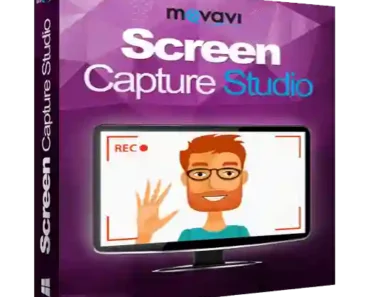Category: Tutorials

How Do I Manually Update Windows 11/10/8.1 Without Windows Updates?
This guide will teach you; How can you stop Windows 11, Windows 10, Windows 8 and Windows 7 updates and manually install Windows updates to keep your copy of Windows 11, Windows 10, Windows 8 and Windows 7 up to date. Why Windows 10 Don’t Like Windows Updates? Windows 10 updates is a most annoying…

How To Download And Install GIMP On Windows 11?
In this tutorial, We will teach you How to download and install GIMP on Windows 11? We will also tell you some possible reasons why GIMP is not working after clean install or upgrade to Windows 11 Although his tutorial has specifically been made for Windows 11 users. But You can follow the instructions for…
How To Install Chrome On Windows 11/10/7/8 After Clean Install Windows Download Chrome Offline Installer
This tutorial is for those Windows users, Who don’t know much about computers or are new to Windows 11. We will be teaching you, How to download and install Google Chrome after clean install Windows 10. Although this tutorial is being made on a Windows 10 machine, But whole procedure is pretty same for Windows…
How To Create Windows 11/10/8/7 Bootable USB From ISO Image File?
This tutorial will help you If you don’t like to use Windows media creation tool, But still want to create windows 10 installation media on USB flash drive. You can install Windows 10 on a desktop or laptop without DVD drive. Though This tutorial is being made on a Windows 10 PC, But You can…
Fix Windows Was Unable To Complete The Format USB/Card/Hard Drive On Windows 11/10/7/8?
This article will help you How To Fix Windows Was Unable To Complete The Format USB pen drives, SD card, hard drives and other storage devices? This guide on Windows Was Unable To Complete The Format fix is being made on Windows 7. But You can follow given instructions to fix Windows Was Unable To…

How Do I Uninstall KOPlayer From Windows 11/10/7/8 Along With Cache/Leftovers?
In today’s guide, We will assist you: How to uninstall KOPlayer completely and without leaving behind any leftovers? We have uninstalled KOPlayer on a Windows 11 device to show you How it is done? The users of Windows 10, Windows 8, or Windows 7 can also follow this tutorial. In case, you change your mind,…
How To Format USB/Card Using CMD On Windows 7/11/10/8?
This guide will teach you How to format a USB pen drive using CMD? We are formatting a USB pen drive using CMD on a Windows 11 powered device. Instruction can effectively be followed for Windows 10, Windows 8, and Windows 7. Why One Would Want To Format USB/Memory Card? USB and Memory cards are…
How Do I Set up KoPlayer On Windows 11/10/8/7 To Use Android Apps/Play Android Games?
This guide is going to teach you How to download, install, and set up KOPlayer on Windows? We are making this tutorial on a Windows 11 device, The users of Windows 10, Windows 8, Windows 8.1, and Windows 7 can also benefit from this tutorial. What Is KOPlayer ? KoPlayer was a very popular free…
How Can I Write On PDF Files Without Adobe Acrobat On My Windows 10 PC For Free?
This tutorial will teach you How to edit, write on PDF files on Windows 10 without Adobe Acrobat? Although We are making this tutorial on a Windows 10 computer, The users of Windows 11, Windows 8, Windows 8.1 and Windows 7 can also benefit from this tutorial. Offline Or Online PDF Editor To Edit/Write On…