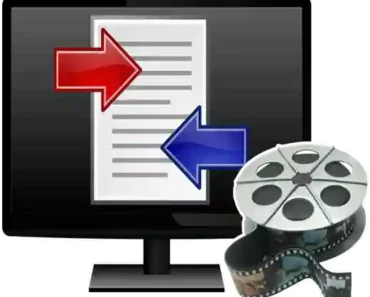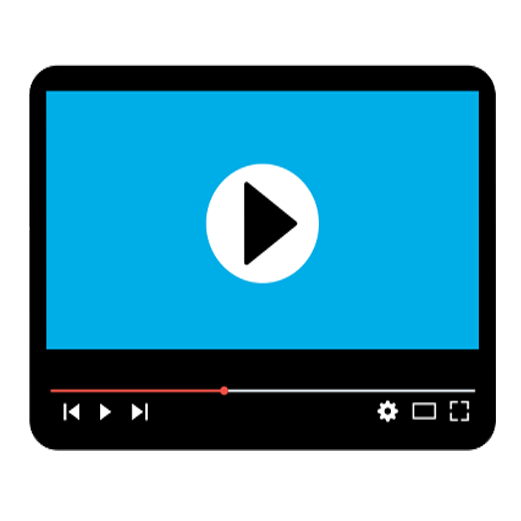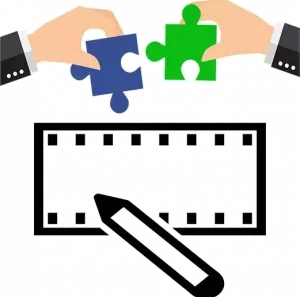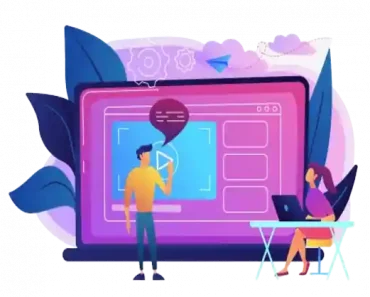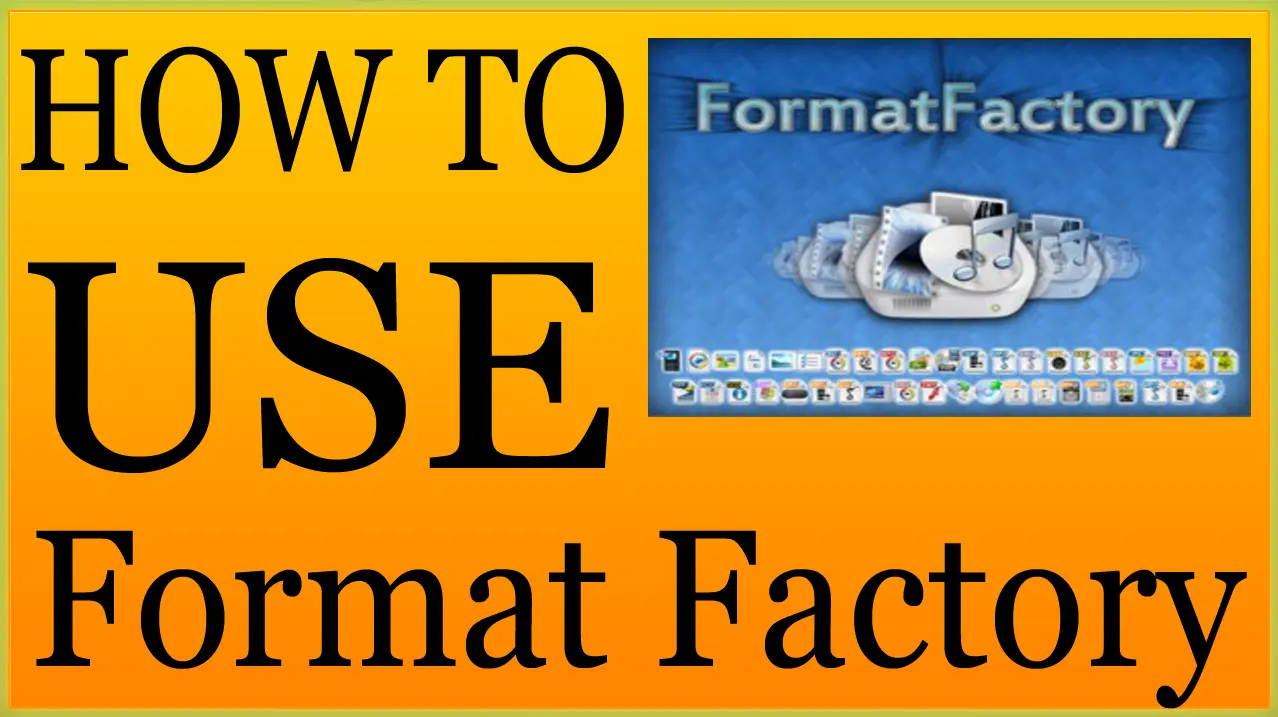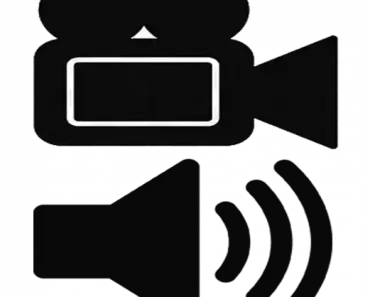Category: Video Editing

10 Best Video Merger Software For Windows 11/10/7/8
It today’s compiled list, We will be sharing 5 best yet free to use video merger or video joiner software. These added programs can be used on Windows XP, Vista, Windows 7, 8 and Windows 10. We are not going to add online tools. We don’t find online tools useful. First, You have to upload…

How To Burn Video To DVD With Any Video Converter? (Part 2)
In Today’s guide, I am going to teach you how to burn a DVD or CD using Any Video converter? This is the second part of How-To Use Any Video Converter guide. If you are a regular subscriber, I tried to cover video conversion and video editing features of Any Video converter in the previous…

How To Use Any Video Converter | Any Video Converter Conversion/Video Editing Tutorial (P1)
Today, I am going to create a video tutorial on how to use Any Video Converter? I will try to cover all tools or features of Any Video Converter, Such as downloading videos from video sharing websites, converting, editing videos and burning DVD discs. If you have Any Video Converter Ultimate, You will find instructions…

VideoScribe Vs Explaindio Video Creator Review -VideoScribe Alternative Cheaper Yet Powerful
This Explaindio Video Creator vs Sparkol Videoscribe comparison article will help you figure out Explaindio Video Creator is better or Videoscribe It would be no exaggeration to say that, for several years, Videoscribe sole reigned on the industry of Whiteboard animation maker software. It is no exaggeration to say that There was no option, to…

How To Use Format Factory To Convert Videos ?
Format factory is one of those freeware video conversion software that are used widely. It is one of the best and most used video converters to convert video and audio files between various formats and it also can be used as an image, ripper and video editor with basic video editing functions. This tutorial is…

Top 6 Online Video Editors You Must Try In 2023
The recent years have seen a rapid boom in the field of content creation. These days, people prefer preparing animated videos for most marketing projects. The fact that video constitutes one-third of the present web traffic has further supported this trend. For brands that are keen on convincing potential customers about the utility of their…

Videoscribe Alternatives | 3 Video Scribe Software Cheaper Than Sparkol Videoscribe
VideoScribe is doubtlessly a finest and easy to use piece of software to create stunning animated whiteboard videos in no time. You don’t need to hire someone to create whiteboard videos and wait for several days. And even If you go for Sparkol VideoScribe, You can create animated whiteboard videos on your own in a…

How To Merge Audio And Video In Windows 11, Windows 10 PC/Laptop?
In this guide, we will show you how to merge audio and video on Windows using the native video editor. By following these steps, you’ll be able to seamlessly combine your audio and video files. Please note that this guide is specifically for users of Windows 11 and Windows 10. While we used a Windows…