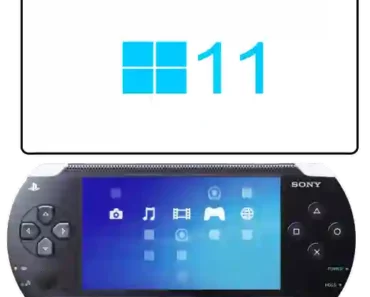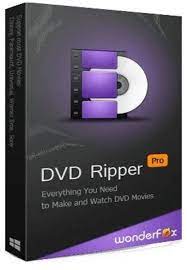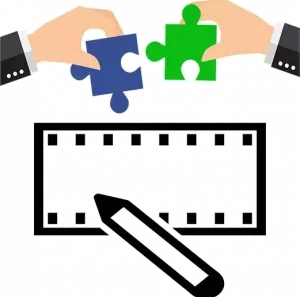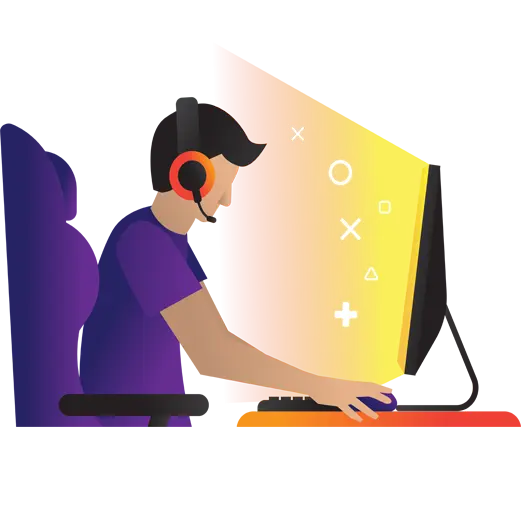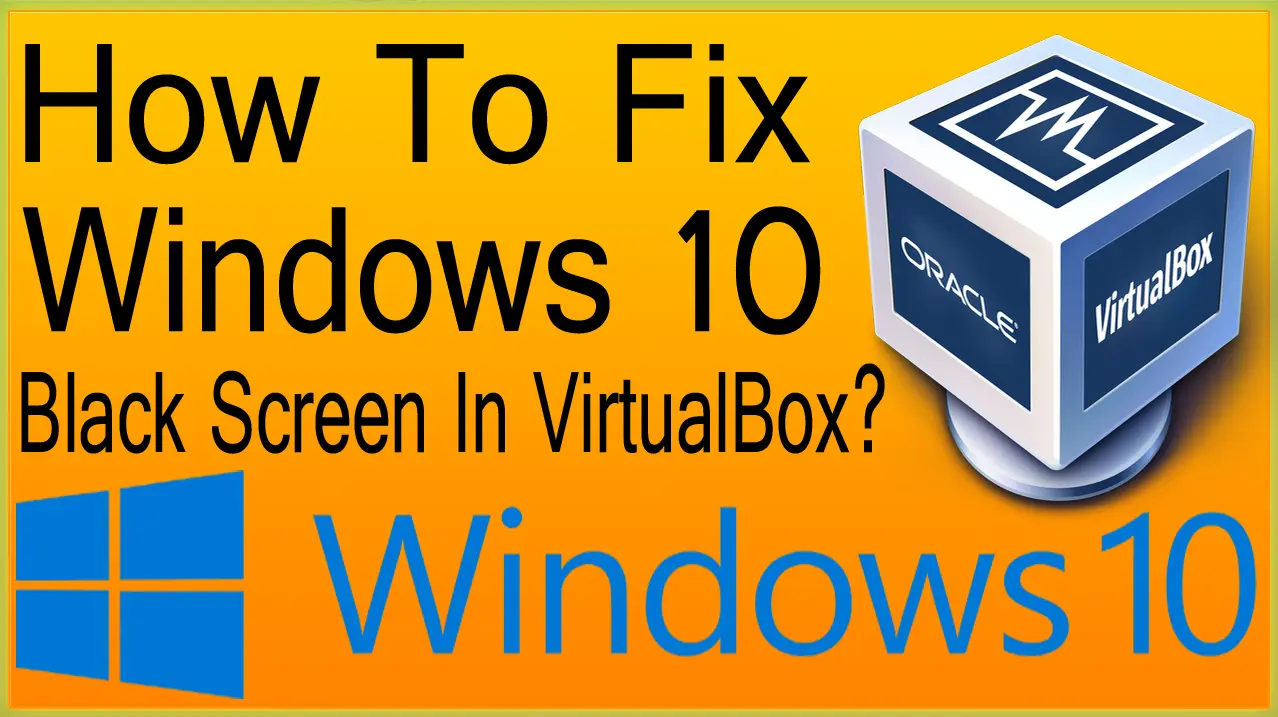Category: Windows 10 Tutorial

Fix Relaunching Virtualbox Process 5 / 0x80004005 Virtualbox Error
This guide will help you fix error: Relaunching Virtualbox Process 5 The Virtual Machine Has Terminated Unexpectedly During Startup 0x80004005 Virtualbox Oracle VM Virtualbox is best known for its usefulness But It would not be wrong to say that this open source and cross-platform virtualization software is also notorious for its annoying errors. I have…

How To Play PSP Games On Windows 11 Desktop/Laptop With Game Controller?
If you enjoy playing classic PSP games on your desktop PC or laptop, this tutorial has been made especially for you. You will learn how to play PSP games on Windows 11 and other versions of Windows. Suggested – How Do I Download, Install, Update Windows 11 Device Drivers? Team Soft Suggester has made its…

WonderFox DVD Ripper Pro Review
In the event that you have a need to reinforcement documents in your DVD or simply change over them to different formats, you should utilize an uncommon programming that is devoted to this undertaking. WonderFox DVD Ripper Pro is outstanding amongst other decisions you can make. It is super quick, has an extensive variety of…
How To Upgrade Windows 7/8 To Windows 10 Offline After 2020?
Today We will be showing you How to upgrade from Windows 7 or 8 to Windows 10 free of cost? As well as We will share free yet legal methods to activate Windows 10. We are making this tutorial on a Windows 7 PC but You can follow this video on a Windows 8 or…
How To Download Windows 10 ISO Image File Without Media Creation Tool?
Today’s tutorial is going to teach you How to download the Windows 10 ISO image file from the official website of Microsoft to make a bootable USB or an installation DVD to install or clean install Windows 10. We’ve divided this tutorial into three parts and will cover downloading the ISO image, Media creation tool…
How To Use Rufus To Create A Windows 10 Bootable USB Flash Drive?
In this tutorial, you are going to learn How to make a bootable USB using the ISO file to clean install Windows 10 you have downloaded. In the previous two tutorials, We thought you How to download Windows 10 ISO image file from Microsoft and how to use the Media creation tool to download the…

Fix Facebook Video Won’t Play Chrome Facebook Video Not Play Facebook Video Chat Black Screen
This tutorial will help you If your copy of Google Chrome can’t play Facebook, YouTube and other videos properly. Upon playing a video, You hear the sound, but video won’t play. In addition, You can fix the Facebook video chat black screen problem in Google Chrome by following this tutorial. In this video, I will…

How To Fix Windows 10 Black Screen In VirtualBox?
If you don’t want to install or upgrade to Windows 10 and still want a test-drive and find out what’s new in newly released Windows 10? Then you can use a virtualization software to make it possible. Oracle VirtualBox is one of most used and famous virtualization software and can be used for free. After…

How To Enable Hibernate In Windows 10 Or Disable Hibernate In Windows 10?
Discover the simple steps to either enable Hibernate in Windows 10 for power-saving benefits or disable Hibernate if you prefer not to use this feature on your system. Benefits Of Hibernate Option In Windows I use the Hibernate option when I render long videos before going to sleep and the next morning I resume where…