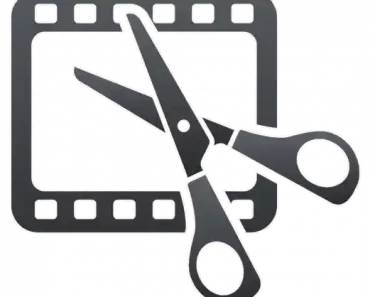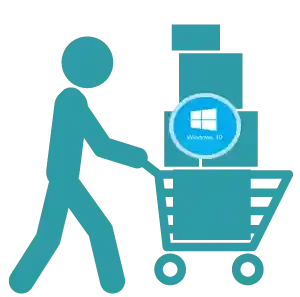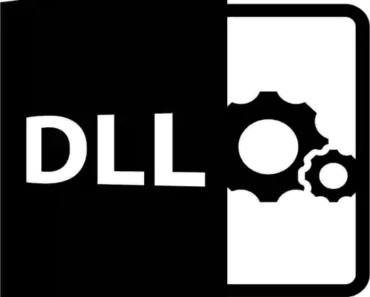Category: Windows 10

How Do I Cut Out Parts Of A Video In Windows 11/Windows 10?
This guide will teach you How to cut out parts of a video in Windows 11? We are demonstrating this tutorial on Windows 11, But You can also follow this guide on Windows 10. Does Windows 11/10 Have Windows Movie Maker Or A Native Video Editor? Windows 11 and Windows 10 comes pre-installed with a…

How Do People Get Windows 10 For Cheap?
We are going to share trusted and best places to buy a cheap and budget Windows 10 product key. Before you proceed, Please keep in mind, This is not a sponsored article nor we endorse the website to buy a inexpensive Windows 10 product key. This guide is based on our own experiences. 95% of…

How Do I Uninstall Windows 7 From Dual Boot With Windows 10?
We will assist You in this tutorial on How to Remove Windows 7 from Dual Boot? This tutorial is being made on a Windows 10 powered laptop, The given instructions can be followed for Windows 11, 8 and Windows 7. All the process is pretty the same. Suggested – How To Play Android Games On…

4 Best Open Source Free Software To Edit Videos On Windows 11/10/8/7, Mac, Linux PC Without Watermark
In today’s compiled list, We will share 4 easy to use, free, best and lightweight video editing programs. All of 4 added programs to today’s list support Windows 11, Windows 7, Windows 8 and Windows 10. There are plenty of free to use video editing programs and But, While compiling this list, We did not…

How To Edit Videos On Windows 11/10 Without A Third-Party Video Editor For Free?
This guide will be assisting you: How to edit videos on Windows 11 or Windows 10 without any third-party video editor? We do not specialise in video editing. In this guide, Our goal is to explain the user-interface to you. Befere you get started, We think you will this list of Best Free Software To…

How To Rip DVD To FLAC Quickly On Windows 11/10/8/8.1/7?
Do you want to enjoy the audio from the movie? Are you trying to convert some videos to lossless audio format? If so, this article will guide you on how to rip a DVD to FLAC. Please Tell Me, What Is FLAC? FLAC is short for Free Lossless Audio Codec. It is an audio compression…

How To Download Windows 11/10 Updates Offline And Install Manually Updates
This tutorial will help you download Windows 11/10 updates offline and then install without any errors and time wasting. Why Downloading Windows 10 Offline Update? There is a huge list of Windows users Who don’t like Windows 11 and Windows 10 update mechanism. Windows 10 eats your data and downloads updates without your knowledge and…

How To Fix MSVCR71.dll Is Missing From Your Computer On Windows 10/8/8.1/7?
In today’s tutorial, Team Soft Suggester will try to help you fix MSVCR71.dll was not found error? This tutorial is being made on Windows 10, But all the process is the same for Windows 7 and Windows 8. The error message is The code execution cannot proceed because MSVCR71.dll was not found. Reinstalling the program…

How To Fix The Computer Restarted Unexpectedly Or Encountered An Unexpected Error. Windows Installation Cannot Proceed Error?
This tutorial will help you fix the error The computer restarted unexpectedly or encountered an unexpected error. Windows installation cannot proceed. We fixed this annoying error on a Windows 10 powered laptop. The instructions can be followed for Windows 11, Windows 8 and Windows 8. Suggested – How To Transfer Data Between RDP And Local…
How To Format USB/Card Using CMD On Windows 7/11/10/8?
This guide will teach you How to format a USB pen drive using CMD? We are formatting a USB pen drive using CMD on a Windows 11 powered device. Instruction can effectively be followed for Windows 10, Windows 8, and Windows 7. Why One Would Want To Format USB/Memory Card? USB and Memory cards are…