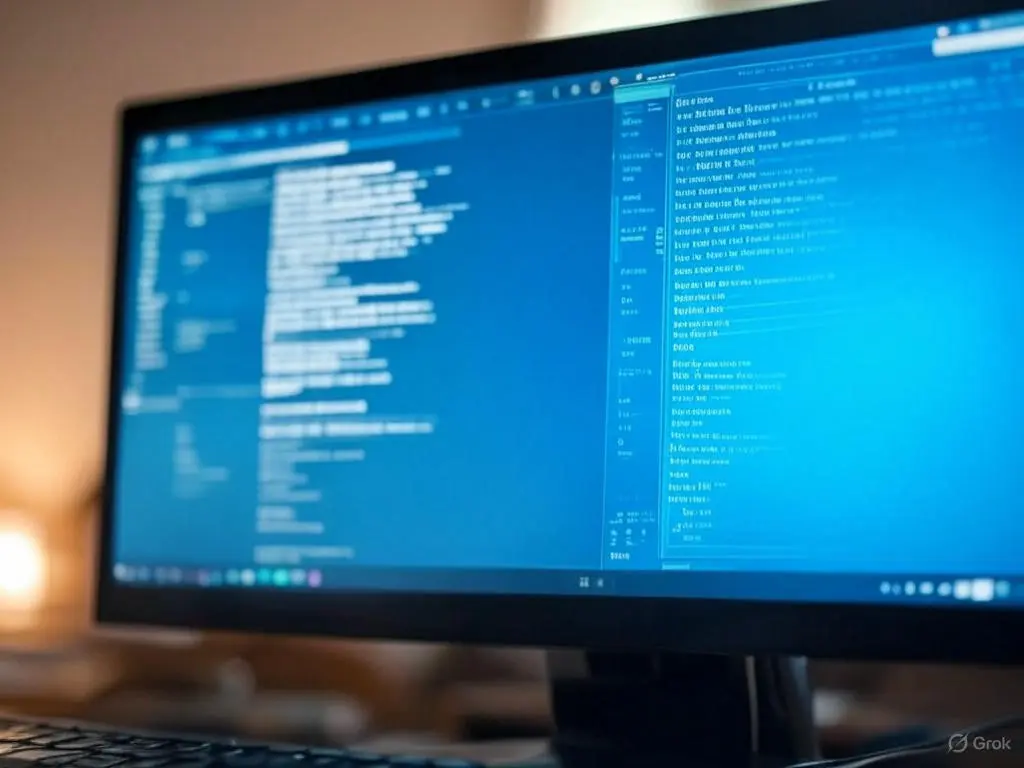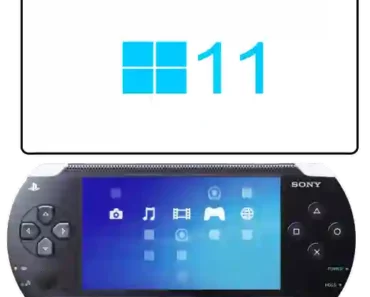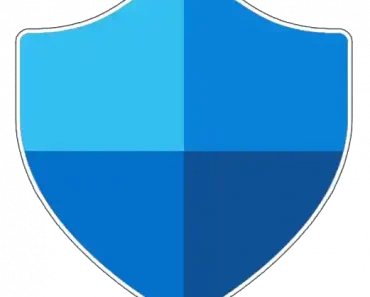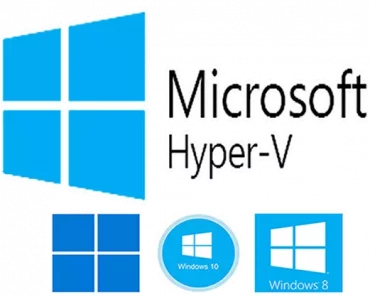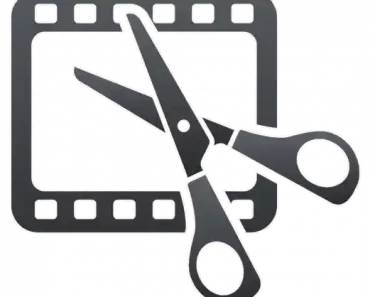Category: Windows 11

How to Silently Uninstall Programs in Windows 11 and 10 Using PowerShell?
Silently uninstalling programs in Windows 11 or Windows 10 saves time, especially when managing multiple applications. While built-in tools like Programs and Features or Installed Apps work, they require manual steps. This guide shows you how to use PowerShell for a faster, silent uninstallation of programs installed via Windows Installer. Why Use PowerShell for Silent…

How To Create Bootable USB With PowerISO For Windows 11/10/8/7?
This tutorial will teach you how to create bootable USB with PowerISO for clean install, or reinstall, or install Windows 11, Windows 10, Windows 8, or Windows 7. This tutorial is created on a computer running Windows 11, but the steps are the same for Windows 10, 7, 8. Suggested – How To Fix Mount…
How To Fix MSCOMM32.OCX Missing Error On Windows 11/10/8/7? Place/Activate/Register MSCOMM32.OCX
Today we will help you fix mscomm32.ocx missing or not registered error. We will demonstrate how to fix the error on Windows 11. You can also use the guide with Windows 10, Windows 8, and Windows 7. What Is ActiveX Control? ActiveX control is a deprecated software framework created by Microsoft. Many famous and most…

How To Play PSP Games On Windows 11 Desktop/Laptop With Game Controller?
If you enjoy playing classic PSP games on your desktop PC or laptop, this tutorial has been made especially for you. You will learn how to play PSP games on Windows 11 and other versions of Windows. Suggested – How Do I Download, Install, Update Windows 11 Device Drivers? Team Soft Suggester has made its…

7 Free Best Software To Add Subtitles To Videos For Windows 11, 10, 8, 7
Today We are going to share 5 free and best software to add subtitles to videos. Subtitle creators to create, add, edit and sync subtitles added to this list support three most popular operating systems Windows, macOS and Linux. Without further ado, Let’s get started. Watch Video YouTube Over the past ten years, YouTube has…

How Long Does It Take To Install Windows 11?
This guide will help you determine How long it takes to get your hands on Windows 11? Estimated time duration for Windows 11 clean installation of Windows 11 upgrade depends on various factors. No one can predict time duration without taking these factors into account. Windows 11 has many new features and a sleek user…

How To Uninstall Microsoft Edge Chromium From Windows 11And Windows 10?
This tutorial is going to teach you How to uninstall Microsoft Edge Chromium? This guide contains instructions for removing Microsoft Edge specifically for Windows 11 users. The tutorial is also applicable to Windows 7, Windows 8, and Windows 10. Suggested – How To Create Bootable USB Using WinToFlash? Is It Safe To Uninstall Microsoft Edge…

How To Permanently Disable Windows Defender On Windows 11? Without Regedit
This guide will teach you How can you disable Windows Defender on Windows 11? For demonstration purposes, We are disabling Windows Defender on Windows 11. You can follow this tutorial for Windows 10 and Windows 8.1. Windows Defender is enough to protect you from viruses, malware, and other such things. Although Windows Defender is not…

How To Enable Hyper-V Manager On Windows 11, Windows 10, Windows 8.1/8?
This tutorial will assist you How to enable Hyper-V Manager on Windows 11? In this guide, We have enabled Hyper-V Manager on a Windows 11 laptop. The given instructions can be followed for Windows 10, Windows 8, and Windows 8.1 to make Hyper-V Manager enabled. Suggested – How To Install Windows XP Mode On Windows…

How Do I Cut Out Parts Of A Video In Windows 11/Windows 10?
This guide will teach you How to cut out parts of a video in Windows 11? We are demonstrating this tutorial on Windows 11, But You can also follow this guide on Windows 10. Does Windows 11/10 Have Windows Movie Maker Or A Native Video Editor? Windows 11 and Windows 10 comes pre-installed with a…