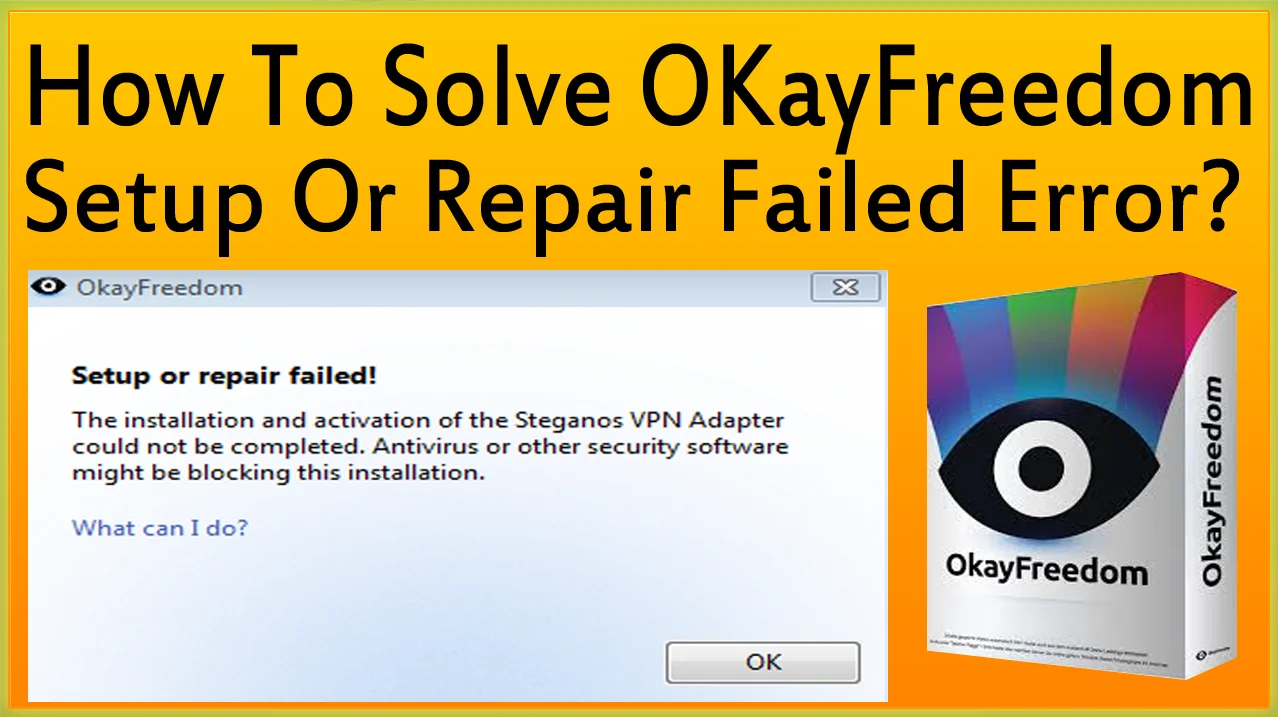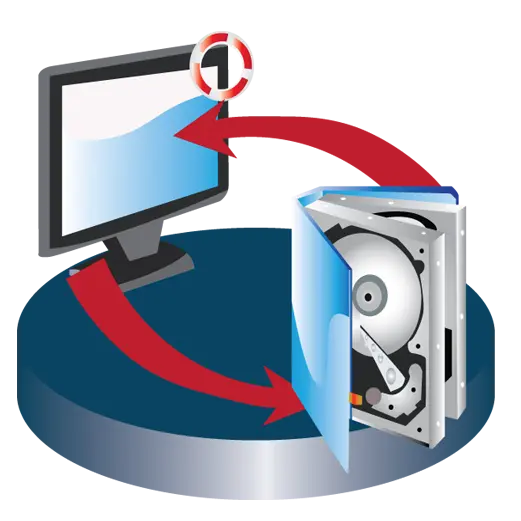Category: Windows

Hard Disk Sentinel Pro Review Backup Your Data Before It’s Too Late
In this Hard Disk Sentinel Pro review, I will share my experience what I found good and bad in Hard Disk Sentinel Pro? Everyone wish to know about coming trouble So He / She could take precautions against coming trouble to avoid it and this is a genuinely natural aspire. Well, Though this is not…

How To Burn Video To DVD With Any Video Converter? (Part 2)
In Today’s guide, I am going to teach you how to burn a DVD or CD using Any Video converter? This is the second part of How-To Use Any Video Converter guide. If you are a regular subscriber, I tried to cover video conversion and video editing features of Any Video converter in the previous…

How To Solve OkayFreedom Setup Or Repair Failed Error?
Though Today’s tutorial is a very short tutorial, But It will be very useful and helpful for those who prefer to use OkayFreedom VPN to unblock websites and protect online privacy. Today when I turned on OkayFreedom, I was suggested to update my copy of OkayFreedom to a new version. Without thinking of the consequences,…

How To Use Any Video Converter | Any Video Converter Conversion/Video Editing Tutorial (P1)
Today, I am going to create a video tutorial on how to use Any Video Converter? I will try to cover all tools or features of Any Video Converter, Such as downloading videos from video sharing websites, converting, editing videos and burning DVD discs. If you have Any Video Converter Ultimate, You will find instructions…

How To Make Windows 7 Look Like Windows 10 Using Transformation Pack?
This tutorial is for all those Windows 7 users who are accustomed to it but fed up with the aging and out of fashion look of Windows 7 and want to experience the look of Windows 10 without having to give up on Windows 7 There are numerous transformation packs available on the internet that…
How To Read Messages On Facebook Without Being Seen?
This tutorial will help you how to disable Seen status receipt in Facebook and messenger? Please watch this tutorial till the end to avoid any errors. Facebook developers introduced Seen status assuming as a useful thing for Facebook users. Seen status is useful to some extent that your friend has received messages you sent. But…

How To Integrate IDM With Microsoft Edge Chromium In Windows 10/Windows 11?
In this guide, I will be sharing a workaround through which You can make Internet Download Manager functional in Microsoft Edge Chromium for YouTube and other video sharing websites. What Is Microsoft Edge Chromium? I don’t know what is the official name of Microsoft Chromium based web browser, But for now, It is called Microsoft…

How To Speed Up Google Chrome On Windows 11/10?
We will be sharing 11 effective tips to speed up your copy of Google Chrome in this guide. This list of tips has been specifically compiled for Windows 11 and Windows 10 users. If you are using Windows 7 or Windows 8/Windows 8.1, this guide might not help you speed up your copy of Google…

How To Download Gif Animations From Facebook OnGoogle Chrome PC?
Today’s guide is for those PC Facebook users who use Google Chrome and love to download GIF animations from Facebook. A recent study suggests most of people prefer to watch and share animated GIF over videos on Facebook, Twitter and other social networking sites. Animated GIFs are short in size, but convey a comprehensive message.…

11 Best Open Source/Free Data Recovery Software For Windows
Data loss is a general problem most of the PC, SmartPhone, and other device users often face. Those days are gone When we had to call an expert data recovery technician to recover lost data thanks to genius programmers who design data recovery programs which come in handy in this terrible situation. There are tons…