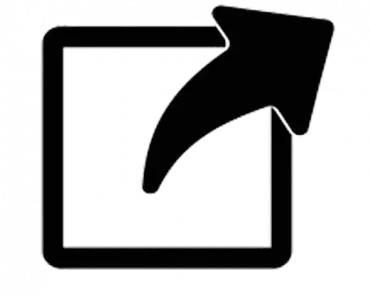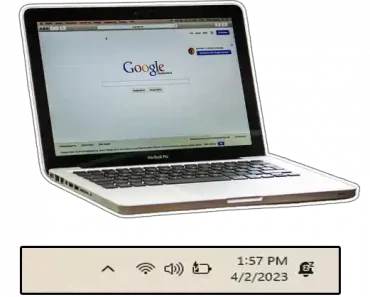Category: Windows

How To Download Windows 7 From Microsoft Website In 2023?
This tutorial will teach you How to download Windows 7 ISO image file to create a bootable USB or burn it to DVD for clean install Windows 7? This article consists of an unofficial but safe method to download the ISO image file of Windows 7 as Microsoft has deleted Windows 7 from servers We…

How To Fix MSVCP140 DLL Is Missing Error On Windows 11/7/10/8?
Today’s video will help you fix MSVCP140.dll is missing with ease. Though this short video has been made on a Windows 7 computer, but the instructions can be followed on Windows 10 and Windows 8 to fix this annoying error. MSVCP140 is a Dll file which stands for Dynamic-link library. If this file is missing…

AOMEI vrBackupper- Free Backup and Restore You Oculus Rift
Have you heard of Oculus VR? Many Oculus software installations default to the system drive, typically the C: drive, which can be problematic. To compound matters, Oculus Rift apps and games cannot be saved to different drives and must be installed on the same drive as the Oculus software. To free up space, users must…

How To Uninstall AVG Secure Browser From Windows 11/10/8/7?
In this quick tutorial, We are going to tell you How to completely uninstall AVG secure browser with leftovers from Windows 10. We are making this tutorial on a Windows 10 powered machine, But the process is pretty the same for the users of Windows 11, Windows 7 and Windows 8. We don’t recommend to…

Bluestacks Rooted – Make Any Latest Bluestacks Version Rooted
Today I’m going to give you the download link to get offline installer of Bluestacks App Player and a method to make your copy of Bluestacks 4 rooted. If It is compiled a list of the most used and famous Android Emulators to run Android apps and play Android games on a PC then the…

How To Bulk Uninstall Fonts From Windows 11 And 10?
In this guide, we will show you How to uninstall fonts on Windows 11 to improve performance, free up disk space, and avoid font conflicts. We are making this guide using a Windows 11 device. Instructions can be followed for Windows 10, Windows 8 and Windows 7 as well. Suggested – How To Watermark Multiple…

Why Is Browsing So Slow With Windows 11/10?
In this quick guide, we will share the reasons why browsing is slow with Windows 11 or Windows 10. This guide is designed specifically for users of Windows 11 and Windows 10. However, it may also be helpful for those using Windows 8 or Windows 7. Let’s get started. Suggested – How To Turn Off…

How To ReInstall/Install Windows 7 Without DVD/Bootable USB/Data Loss?
On a computer, Netbook, Notebook, or laptop with no DVD drive, you can easily install Windows 7 from a USB drive. The process is pretty easy to carry out. Download the ISO image file of Windows 7 or any other Windows version, Make a bootable USB and start installing Windows. But what If USB ports…

How To Remove Shortcut Arrow Icon On Windows 10 And Windows 11?
This guide will assist you: How to remove arrows from shortcuts on Windows? We have found that the suggested solutions for removing the arrow sign are effective on Windows 11 and Windows 10. However, we cannot confirm whether or not they will work on Windows 8 and Windows 7. Suggested – How To Get Rid…

How To Get Rid Of ENG From Taskbar On Windows 11 & Windows 10?
This guide will help you get rid of the Keyboard Layout Selection option from the taskbar. We are making this guide on a Windows 11 device. You can follow this tutorial for Windows 10. Why Would One Want To Get Rid Of Keyboard Layout Selection Options From The Taskbar? There are multiple reasons for removing…